Xplico has a couple of install options. First they have a virtualbox VM that you can download. If you are running Ubuntu 9.10 they have a nice .deb package for you. And for the brave ones they have the source that you can build yourself. I am running Ubuntu 9.10 64bit style so I need to do a little extra to get the prepackage to work.
So let's get our download on:
$ wget http://downloads.sourceforge.net/project/xplico/Xplico%20versions/version%200.5.4/xplico_0.5.4_i386.deb?use_mirror=softlayer
When I tried to force install it on a 64bit OS I got all this stuff:
xplico depends on libice6 (>= 1:1.0.0); however:
Package libice6 is not installed.
xplico depends on libmysqlclient16 (>= 5.1.21-1); however:
Package libmysqlclient16 is not installed.
xplico depends on libsm6; however:
Package libsm6 is not installed.
xplico depends on libsqlite0 (>= 2.8.17); however:
Package libsqlite0 is not installed.
xplico depends on libxt6; however:
Package libxt6 is not installed.
xplico depends on tshark; however:
Package tshark is not installed.
xplico depends on python-all; however:
Package python-all is not installed.
xplico depends on apache2.2-common; however:
Package apache2.2-common is not installed.
xplico depends on php5-common; however:
Package php5-common is not installed.
xplico depends on libapache2-mod-php5; however:
Package libapache2-mod-php5 is not installed.
xplico depends on php5-sqlite; however:
Package php5-sqlite is not installed.
xplico depends on php5-cli; however:
Package php5-cli is not installed.
Ubuntu is supossed to be cool enough to go download all this crap but somehow it was stuck. So I did the following:
$ sudo apt-get install libice6 tshark libsm6 build-essentialAfter that I was able to give it a:
$ sudo apt-get -f installThis basically fixed all my jacked up packages and looked like everything installed properly.
So at this point lets see if it worked. Give your terminal one of these
$ xplico -h
It should print out the help. So now lets fire up our interwebs and see what this looks like. Connect to the host you installed it on on port 9876.
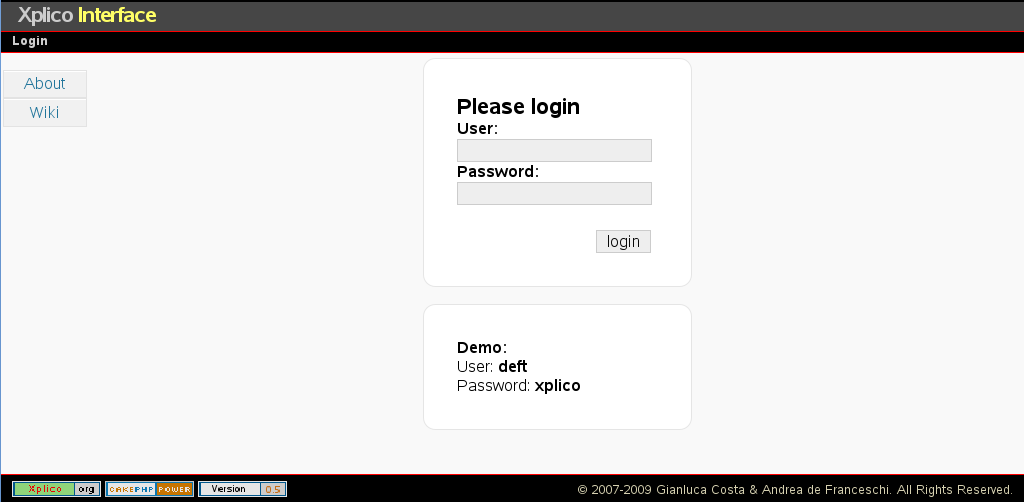
So that is how I got mine working. Coming up next is using this tool :)
No comments:
Post a Comment